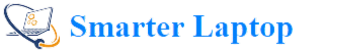Samsung has once again raised the bar for budget-friendly tablets with the release of their latest addition to the Galaxy Tab A series, the Galaxy Tab A7 Lite. Packed with impressive features and a sleek design, this tablet is sure to catch the attention of consumers looking for an affordable yet high-performing device. In this comprehensive review, we will take a closer look at the specifications, performance, and overall value of the Samsung Galaxy Tab A7 Lite.
A Comprehensive Review of the Samsung Galaxy Tab A7 Lite

The Samsung Galaxy Tab A7 Lite boasts a compact and lightweight design, making it easy to hold and carry around. Its 8.7-inch TFT display offers a vibrant and sharp viewing experience, perfect for watching movies, playing games, or reading books. The tablet also comes in two color options – gray and silver – giving users the freedom to choose the one that best suits their style.
The Best Features of the Samsung Galaxy Tab A7 Lite
One of the standout features of the Samsung Galaxy Tab A7 Lite is its powerful MediaTek Helio P22T processor. This octa-core processor provides smooth and efficient performance for everyday tasks such as web browsing, streaming, and light gaming. Coupled with 3GB of RAM, the tablet can handle basic multitasking without any noticeable lag.
Another impressive feature of the Galaxy Tab A7 Lite is its storage capacity. The tablet comes in two variants – 32GB and 64GB – allowing users to choose the one that fits their needs and budget. While the 32GB variant might be a bit limited for some users, the microSD card slot allows for storage expansion up to 1TB, providing ample space for photos, videos, and apps.
SAMSUNG Galaxy Tab A7 Lite: 32GB Storage Capacity
| Storage Capacity | Price |
|---|---|
| 32GB | $159 |
| 64GB | $179 |
Exploring the Affordable Price of the Samsung Galaxy Tab A7 Lite
One of the most attractive aspects of the Samsung Galaxy Tab A7 Lite is its affordable price tag. Starting at just $159 for the 32GB model, it offers an excellent value proposition for budget-conscious consumers. The 64GB variant is priced at $179, making it a slightly more expensive option but still very reasonable considering the storage capacity.
When compared to other budget tablets in the market, the Samsung Galaxy Tab A7 Lite stands out with its impressive features and performance. It offers a better processor and more RAM than its competitors, making it a great choice for those looking for a budget tablet that can keep up with their daily needs.
SAMSUNG Galaxy Tab A7 Lite vs. Other Budget Tablets
| Tablet Model | Processor | RAM | Storage Capacity | Price |
|---|---|---|---|---|
| SAMSUNG Galaxy Tab A7 Lite | MediaTek Helio P22T | 3GB | 32GB/64GB | $159/$179 |
| Amazon Fire HD 8 | MediaTek MT8168 | 2GB | 32GB/64GB | $89.99/$119.99 |
| Lenovo Tab M8 (2nd Gen) | MediaTek Helio A22 | 2GB | 32GB | $99.99 |
As seen in the table above, the Samsung Galaxy Tab A7 Lite offers a better processor and more RAM than its competitors, while still being competitively priced. It also has the advantage of expandable storage, which is not available on the Amazon Fire HD 8 and Lenovo Tab M8.
Is the Samsung Galaxy Tab A7 Lite Worth the Investment?
The answer to this question ultimately depends on your needs and budget. If you are looking for a budget-friendly tablet that can handle basic tasks with ease, then the Samsung Galaxy Tab A7 Lite is definitely worth considering. Its powerful processor, ample storage capacity, and affordable price make it a great value for money.
Unboxing and First Impressions of the SAMSUNG Galaxy Tab A7 Lite

Upon unboxing the Samsung Galaxy Tab A7 Lite, you will find the tablet itself, a USB-C charging cable, and a wall adapter. The tablet has a premium feel to it, with its metal back cover and slim design. The power and volume buttons are located on the right side of the tablet, while the headphone jack and microSD card slot are on the left side.
Turning on the tablet for the first time, you will be greeted with the familiar Samsung interface. The setup process is quick and easy, and you can choose to transfer data from your old device or start fresh. The tablet also comes with some pre-installed apps such as Microsoft Office and Netflix, which can be useful for productivity and entertainment purposes.
Comparing Performance: SAMSUNG Galaxy Tab A7 Lite vs. SAMSUNG Galaxy Tab A7

One of the main differences between the Samsung Galaxy Tab A7 Lite and its predecessor, the Samsung Galaxy Tab A7, is the processor. While the Tab A7 Lite is powered by a MediaTek Helio P22T processor, the Tab A7 has a Qualcomm Snapdragon 662 processor. Both tablets have 3GB of RAM, but the Tab A7 has a larger 10.4-inch display compared to the Tab A7 Lite’s 8.7-inch display.
In terms of performance, both tablets can handle basic tasks with ease. However, the Tab A7 Lite may experience some lag when running more demanding apps or games. The Tab A7, on the other hand, can handle these tasks more smoothly due to its more powerful processor.
Tips and Tricks for Getting the Most Out of Your SAMSUNG Galaxy Tab A7 Lite

- Use the split-screen feature to multitask – The Samsung Galaxy Tab A7 Lite has a split-screen feature that allows you to use two apps simultaneously. This is great for productivity, as you can have a document open while taking notes or browsing the internet.
- Customize your home screen – You can customize your home screen by adding widgets, changing the wallpaper, and rearranging your apps. This will make it easier for you to access your most used apps and personalize your tablet.
- Take advantage of the microSD card slot – As mentioned earlier, the Samsung Galaxy Tab A7 Lite has a microSD card slot that allows for storage expansion up to 1TB. This is a great way to store all your photos, videos, and apps without worrying about running out of space.
- Use the Kids Mode feature – If you have children, you can use the Kids Mode feature to create a safe and fun environment for them to use the tablet. It comes with parental controls and a variety of educational and entertaining apps for kids.
- Enable dark mode – The Samsung Galaxy Tab A7 Lite has a dark mode feature that reduces eye strain and conserves battery life. You can enable this feature in the settings menu or set it to automatically turn on at a specific time.
Conclusion
In conclusion, the Samsung Galaxy Tab A7 Lite offers an impressive combination of features and performance at an affordable price. Its sleek design, powerful processor, and expandable storage make it a great choice for budget-conscious consumers looking for a reliable tablet. While it may not be as powerful as its predecessor, the Samsung Galaxy Tab A7, it still offers great value for money and is definitely worth considering.